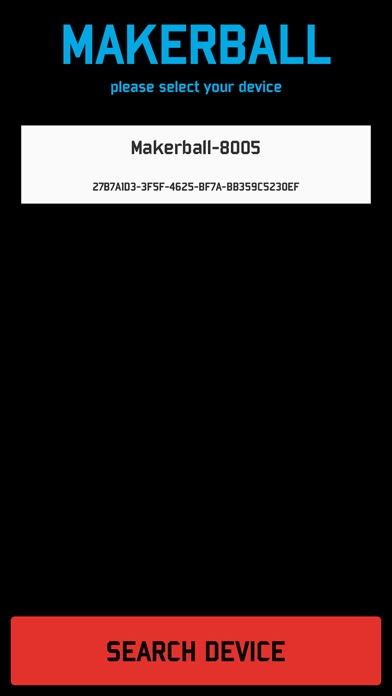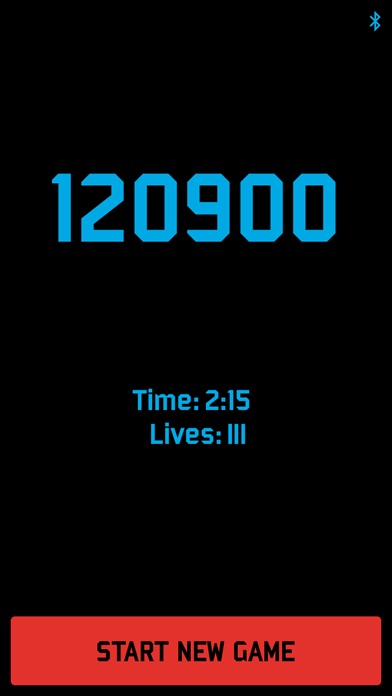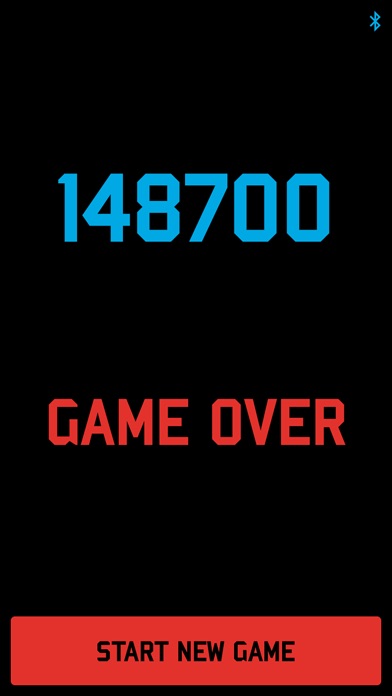Makerball is a contemporary DIY pinball machine kit for adults. An entertaining “toytool” for versatile use. It’s ready to play and upgradeable. Makerball is sturdy and solid. The design is pure and simple. It consists mainly of wood and works with simple, reliable mechanics that are easy to understand. Makerball provides the base, the rest is up to you. Makerball allows almost endless possibilities and is all about DIY: Expand, change, decorate, paint or pimp it up yourself. Makerball was initiated by Swiss designer Alain Schibli and is being sold on www.makerball.org.
With the Makerball Score App you have the option of upgrading Makerball digitally: with sensors, a microcontroller and the app, you can start playing for points!
The starter kit includes wires and conductive copper foil that function as sensors. They are actually switches which are switched on when the ball hits them.
So far, three sensors can be used to score points: Sensor A scores 500 points, Sensor B scores 1000 points, Sensor C scores 5000 points. The fourth sensor is the „Lives score“ – if you hit it, you loose one life: Every game starts with three lives.
To use the app you will need a microcontroller. We recommend Arduino Genuino 101 because it has an integrated bluetooth connection.
On our website (www.makerball.org), we will provide you with all instructions required to set up the electronics. It’s no biggie, even if you have no prior experience. Makerball is an easy way of entering the maker universe and starting to experiment with microcontrollers.
The basic coding was written in Arduino. It is quite simple and checks whether or not there is a signal coming from the copper foils that are connected by wires to the Arduino. The Arduino communicates with the app on the smartphone via Bluetooth. Some microcontrollers such as the Arduino Genuino 101 have an integrated Bluetooth shield. The coding of the app was written with ReactNative. The code will be open-source so it can be changed, personalised and optimised. You can also write your own apps.
Why not programme the sensors to use them, for example, like a game controller with left, right, shoot and jump buttons?